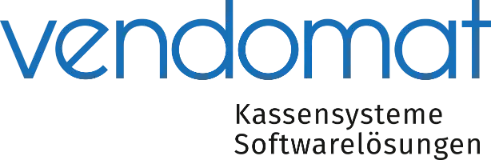jamezz qr ordering
QR Code Ordering - Scan, Order, Pay
Now more than ever you enable the guest in your restaurant a quick and easy ordering process. With the QR code ordering system and the integrated digital menu you offer exactly this solution as Fastline and relieve your service staff.

This is how QR Code Ordering works
The QR Code ordering system is a web-based software that allows your guests to access the menu digitally. It enables your guests to use the graphical ordering process on his personal smartphone. He does not need his own app for this.
In 5 steps to the order:
- Your guest scans the QR code on the table with his smartphone.
- Your guest composes his order quite comfortably.
- The order can be sent directly in the application.
- The order receipt is printed directly and, if necessary, the invoice
- Via service call, the waiter is informed directly and can take care of the guest's concerns.
Advantages of QR Code Ordering for restaurant operators
As soon as the guests sit down, you can start right away. No waiting for the drinks and menu, because by scanning the QR code without having to install an app, the guests can already get an overview of your offer.
- Better use of personnel
The guest can take the order and the payment process himself. Service staff have more time for food delivery and personal service.
- Faster work processes
Once the order has been placed, the guest can also pay for it digitally directly via the application. - More hygiene for guests & staff
The digital menu saves the staff from disinfecting the classic menu and thus also serves as a protective function for employees. - Higher customer satisfaction
No waiting for the drinks and food menu. As soon as the guests sit down you can start right away.
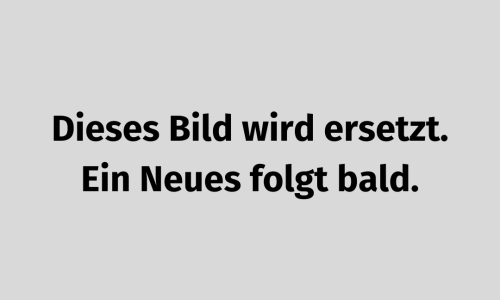
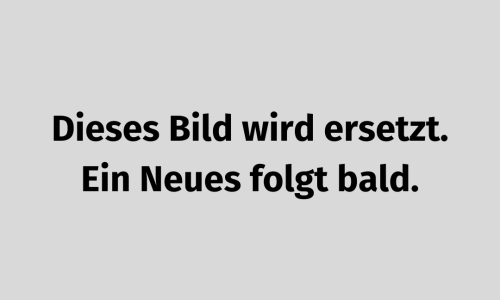
Easily manage QR code ordering with the online dashboard
A fast and simple Cloud solution allows you to make numerous adjustments in the BackOffice. The products can be edited at any time and a description as well as allergens can be added per item.
More functions
Simply generate the QR codes yourself in BackOffice, which are then presented on the table, e.g. with a Plexiglas display. You benefit at any time from free updates and numerous evaluations. You are free to choose whether you want to use the QR code ordering system with or without a cash register network.
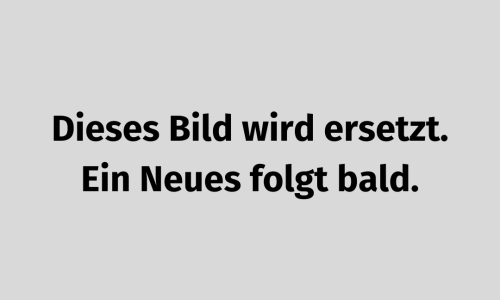

Try the QR Ordering solution now
Scan the QR code and order drinks and food quickly and easily. No complicated instructions or forms, just a few clicks on your smartphone. Try it now and experience the simplicity and speed of QR Ordering solution.
To scan the QR code and enter the test mode:
1. Open the camera app on your smartphone.
2. Point the camera at the QR code. When the QR code is recognized, a link appears on the screen.
3. Tap the link to open it.
4. Voilà! You are now in test mode.
CONTACT US. WE WILL BE HAPPY TO RECOMMEND HOW BEST TO USE THE QR ORDERING SOLUTION.
Also directly via phone +41 31 925 99 99