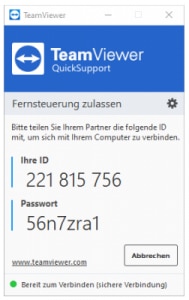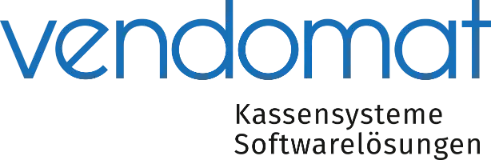Online support
Instructions for Teamviewer Quicksupport Windows & macOS
This is how easy it is to install the remote maintenance software (TeamViewer QuickSupport) on Windows & macOS:- To download the software click the Download TeamViewer QuickSupport button.
- Start TeamViewer QuickSupport from the download folder.
- If you receive a security warning, click "Yes" or "Continue" at this point.
- Confirm the disclaimer.
- The following screen will appear with your personal ID and an associated password.
Example preview